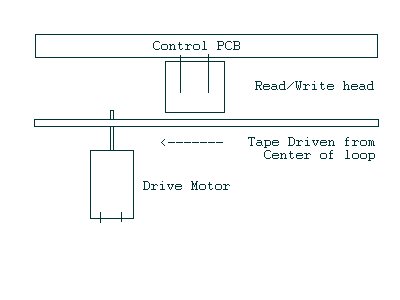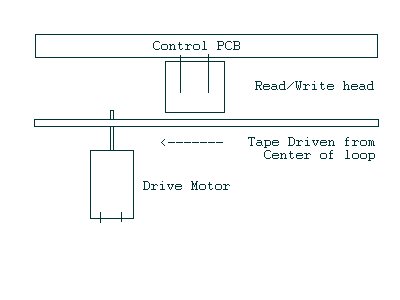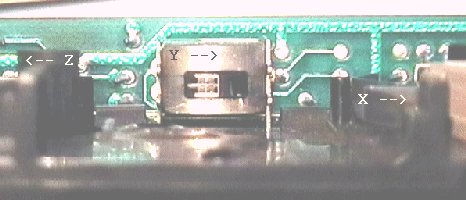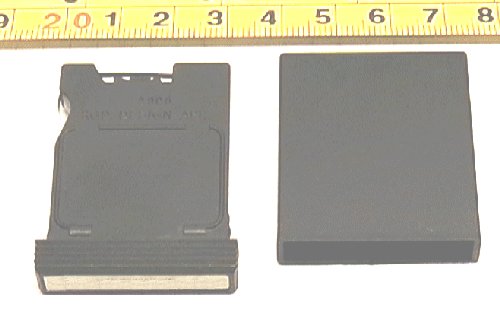** Home Computer Microdrives **
If you are trying to breath life into Microdrives on Spectrum, QL or OPD look here.
Used on Sinclair:- (Spectrum) via Interface One, (QL) two drives on board , The ICL
OPD ( a much loved tool ).
Why Bother ? , the micro drive only offers approx. 100k of slow storage, and there are better
options for all the machines listed above. But how do you get the precious data from your
old microdrives to those Floppy disks. Hopefully you have a better chance once you have
read this.
The basic Microdrive Media, it is in essence a small ( ?? m/m wide ) loop of Video Quality
magnetic tape, approx. ???? long. Formed into a continuous loop, and driven past a read/write head
by a single motor. The Media is supposed to have a limited life and some systems, included
a pass counter, to log the life of the Media. It is true that if a Microdrive cartridge
is starting to give errors, that it may be worn out, but I have cartridges that are now
over 17 years old, run each time the OPD is powered up, and still perform error free.
Two things help to make this possible, first the drives are cleaned ( see the inset Image
of the drive) and just look at the Dust particles. Normal dust is soft and jams in the
drive spaces, but it can be removed. However grit will cause permanent damage, to either
the Media or the head. So how to keep the unit clean, a blast from an air spray, once
in a while, is all that it takes. Keep the media in a closed box, when storing it.
Or even better leave the media in the drive, it forms a good dust seal on most designs
of driveSee drive Image and simple schematic.

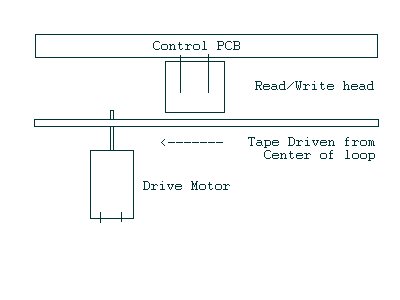
However the drive life can be improved with some TLC, and some common symptoms, repairs and
tips, follow:-
A:- The single motor gives a long life but can develop electrical noise, from worn, damaged
brushes.
B:- Read/Write Head ( Item Y ) can suffer from excessive wear ( see Picture for a good head
profile )
C:- The single microswitch ( Item X in both Pictures ), can not only need adjustment to sense the cartridge Write
protect tab, but also the contacts can fail.
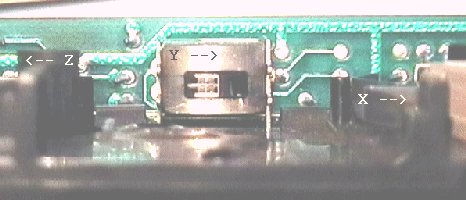
( Item Z ) in the picture is the Rubber drive sleeve, although these seem to last forever,the
passage of the tape can sometimes produce a groove in the roller. The good news is that
this is usually at the top of the roller, and the lower half is unused and as such, still ok.
Carefully pull the sleeve up and off of the drive shaft, turn it upside down, push carefully
back onto the spindle, and in most cases not only does the drive stop giving errors. But the
drive becomes much quieter in operation.
** Microdrive Cartridges **
Last but not least is the Microdrive Cartridge itself. Not a lot can be done with a
worn out cartridge, but the image below shows what a good cartridge should look like, and its
protective sleeve. The ruler gives size comparison, in 'cm' .
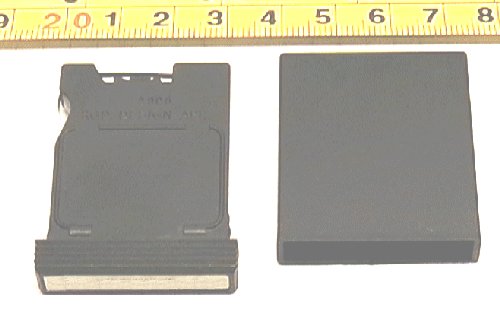
©"Copyright Shedland Software
design"